
How it works
Tickcheck has been designed to be easy to use at minimum cost to your business.
You dont need to buy any expensive software or hardware and there are no contracts to sign.
Your PDF checklists are stored in the cloud, so that they are immediately available from any internet accessible location.
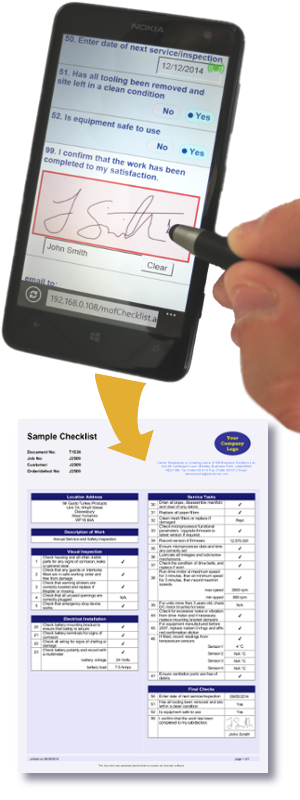
The simple steps to paperless checklists...
- You supply us with a list of checklist questions or a sample of an existing checklist document.
- We create your checklist template(s), which can be customised to display your company logo etc.
- Your technician logs in to the tickcheck application, and your checklist questions are downloaded and stored in the mobile device for off-line use.
- Your technician creates a new "job" and selects a checklist style to use.
- The technician must enter a response to each of the checklist questions. This can be a simple Yes/No, or can be a numeric value, text, date, signature or pre-defined option.
- Optionally, your technician can record parts used and hours booked to each job. This information can also appear on the checklist if required.
- When all questions have been answered, the technician is asked to confirm the checklist and a digital signature is applied.
- A checklist document in PDF format is automatically created and stored in the tickcheck document vault. If required, it can be automatically emailed to your customer.
- You can use our search facility to quickly find, view, print or download any PDF checklist.
- You pay only for each checklist created, and save the cost of printed stationery, postage, scanning, paper handling and document storage.
SB Business Solutions Ltd, Unit 6B, Cartwright Court,
Huddersfield HD2 1GN Tel 01484 551010
Contact us at enquiries@tickcheck.net